What is Pagination in Web Development & Why It Is Important?
- Post By: Sarah Jordan
- Published: June 26, 2022
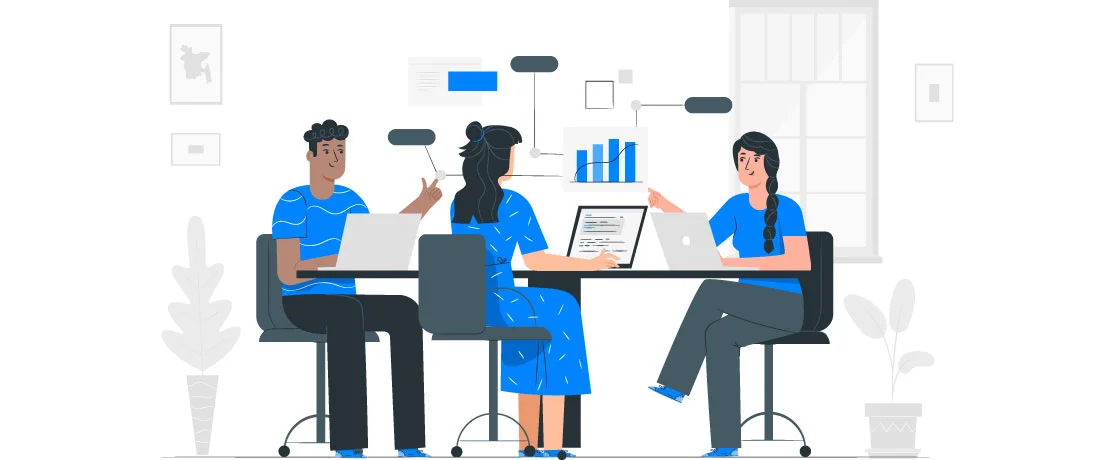
While content is one of the crucial factors for a website, its organization has become more vital these days. And you can not put all the information on a single page, especially for e-commerce sites that require more information to provide to their users.
Hence, professionals practice several standards to improve the website user experience and make buyers' journeys swifter. Pagination is one of them. Simply put, it is the process of organizing relevant web pages to showcase your products and services effectively.
Let's know a bit details about it, its process, and the importance of pagination in search engine optimization.
What is Pagination?
Pagination is the method of splitting digital contents into separate pages. It also means the automated procedure of adding consecutive numbers to designate the chronological order of pages in print documents and some online content.
What is Pagination in Web Development?
Pagination is the way of linking a series of pages with related content. Even when the content on a section of a page is split into different pages is also considered pagination.
Search engines like Google are where you can find pagination used most frequently. This makes it simpler for visitors to find what they're looking for on subsequent pages if they can't find it on page 1.
What is Pagination in SEO?
Pagination: The ability for a user to switch between pages that show one page of results at a time by using links like "next," "previous," and page numbers.
According to Google, best practices for pagination implementation:
- Link pages in order
- Use URLs properly
- Do not index URLs using filters or alternative sorting methods
Examples of Pagination
There is a lot to say about pagination's advantages, but let's focus on some specific cases. We'll give you some examples of how major companies use it successfully on their websites. You'll be impressed by how flexible it is for content organization.
Now let's look at some pagination design examples!
AliExpress.com
The well-known online retail giant has a lot of sections to help customers choose a useful item. You can navigate between pages in order or to a specific page. You won't have to continuously turn the page to find the choice you want.
Amazon
Here is how the best pagination design was created by the Amazon sales leaders. Nothing else is required; the user may navigate easily between pages or jump right to the page they're interested in.
Adidas
On the Adidas website, the original page numbers are arranged. The page numbers in this instance are positioned vertically rather than horizontally. Considering that such a large organization chose to use this method, it is innovative and efficient.
Envato
This structural element is not just for catalogs and online shops. On the Envato blog, this form of content is used.
SlideShare
Another popular example of pagination is SlideShare. It is one of the most well-known websites for storing and finding slides for various projects. SlideShare's pagination makes use of alphabets and numbers.
Importance of Pagination for Website
Using pagination is a compelling aspect of web development. This primarily includes keeping several contents on your website without stacking them on a single page.
Here are some reasons why it is vital for any website with tons of information and more pages.
Better User Experience
Too much content on one page could make users overwhelmed. However, with the help of pagination, web admins can showcase a lot of content in digestible segments.
For instance, the product's image and the price can be displayed on the front page of e-commerce. Again, users can access more information by clicking on the image, price, or link that includes a call to action.
Thus a user can find necessary information while at the same time, the website owner can also arrange all the data efficiently.
Easier Navigation for Users
When a consumer wants to browse various offerings, pagination can simplify navigation. Also, users want to see additional results after reaching the website's last page.
With the help of pagination, users can understand how many additional pages are there. Also, they can skip any pages by clicking a higher number or vice versa. Additionally, it helps them gauge the size of the data set.
How Does Pagination Impact SEO?
Unquestionably, pagination contributes to wonderful user experiences. But does it affect SEO? The answer is YES. Better UX affects the overall website SEO.
Let's know how pagination can help in better SEO for a website.
Ensure Better Crawling by Search Engine Bots
When it comes to websites with many pages, bot crawlers decide which parts of the site to crawl, how frequently, and resources can be used to do the operation. Here comes the crawl budget idea.
Meaning—search engine bots must properly allocate their budget for crawling your site. They decide which page to crawl and when. So when you have many pages on a website, there are chances that some pages may never be crawled or indexed.
Additionally, it's possible that crawlers only index pagination first pages, skipping other important pages.
Google's search engine is one of the common examples of this. It shows the most relevant results on the first page.
Here, pagination allows you to put the most crucial pages first on your home page or the page where pagination starts after integrating it on your website. Thanks to the pagination process, users can engage with different pages on your website once they are there.
Make Use of Small and Effective Contents
Creating and displaying content on a website is not as easy as it seems. Sometimes, your content might be too "thin." In contrast, there might be too much information on one page for search engines to decide that your website is not worthy of a display.
Pagination provides the opportunity to optimize content size on a page. It is an excellent technique to display necessary information, ensuring a better user experience. Hence, you don't always need to stack a lot of information together. Instead, pagination shows you how it's better to create small content and rank higher.
Avoid Site and Content Duplications on Webpages
Your product pages may share a common layout and content if you run an online store. Additionally, there are many similar businesses on the internet. So, you never know when and how the information you have on your website might be a duplication of another.
You probably share similar on-page SEO elements like other websites, such as anchor texts, H1 tags, meta descriptions, CTAs, and page titles.
Different websites with similar content that represent distinct products may not be obvious to search engine bots. They might decide to crawl some pages while ignoring others. They may flag your website for duplicate content in the worst-case scenario.
In such a situation, using pagination effectively can impact SEO. If you strategize properly, you can design and create unique content for your website and organize it in a new way. In this aspect, pagination helps you avoid duplication and better use SEO techniques.
Better Ranking Signals for Your Website
One of the key aspects of pagination is user experience improvement. Without pagination, any user will be lost in a website with many contents. Thus it can help improve a site's UX signals improving its ranking.
Backlinks serve as a nice illustration here. It is a sign that your site has high authority when other websites with significant site authority connect to it. Such sites will transfer their influence to your site.
If your website uses pagination, this authority will be dispersed over pages and, as a result, become "diluted."
Effective SEO Practices for Pagination in Web Design
You must have heard about Search Engine Optimization (SEO) techniques whenever you have come across digital marketing! SEO is a technique many online platforms implement in their websites to rank higher across different search engines. As pagination is an excellent content marketing approach, it also impacts SEO.
Let's know how you can utilize the full benefits of pagination in SEO.
Create Unique and Relevant Content
Google search algorithms collect content from several pages and decide which is helpful. Therefore, you must ensure that the material on your paginated pages is original and pertinent to the users. If a user wishes to purchase a specific item, the paginated page must thoroughly describe that item to stand out from other websites that utilize similar methods.
Make Smart and Optimized Use of Keywords
To connect back to the top pages, sites must now employ keywords in the anchor text. Many paginated pages may utilize the anchor text to inform Google that a page is connected to the webpage higher in the link hierarchy. However, that might lead to keyword cannibalism.
The simplest way to prevent keyword cannibalization is to utilize different versions of the same keyword. Paginated pages can compete for the same keyword on a website. You will be harming your site since some pages will fall in the rankings, which will affect your site's overall position in search engine results.
Make Use of Parameter URLs
To make it easier for search engines to comprehend how to crawl your website, parameter URLs help when the same information is displayed on several URLs. Since each of these separate pages utilizes a parameter URL, Google can determine their relationship.
Make Use of rel=canonical Tags
The typical pagination methods are necessary because they are still valuable, particularly for internal linking. The internal linkage allows search engine bots to find paginated sites quickly. As a result, you must link to paginated pages using anchor text. Additionally, you must employ the canonical link.
So, how can you do that? You must develop a "see all" page to allow users to stay on one page if they wish to. Depending on the layout and size of a site, this page displays all the items on a single page.
The canonical tag will simplify things for the bots that crawl search engine websites to understand that the "view all" or "see all" page is a subset of all other pages with pagination.
This Google blog explains how to make a page canonical among other pages with duplicate content.
Structure Your Link Properly
Since links cannot share link equity while backlinks are backlinks, pagination muddles the ranking signals. Make sure your backlinking is not too complex. The number of links from the landing page for pagination to the relevant paginated pages must be decreased.
Choose a Proper Place for Pagination Numbers
To guarantee optimum usability, proper pagination number placement is essential. Unwise selection of the pagination position could cause users to overlook it. The ideal practice is to provide this functionality at both the top and bottom of lengthy pages to avoid the need to scroll up and down and to provide flexibility in quickly accessing other pages.
Create Large Buttons with Space for Clicking
The size of pagination buttons is a consideration that designers frequently overlook. If the numbers are too small, the user can accidentally click another button and end up somewhere they don't want to be.
Making these buttons large enough for a mobile screen is crucial because billions of people use mobile devices to access the internet.
Don't Always Underline the Tags
Even though underlines are typically used to indicate online links, using them in menus or pagination may create a bad user experience. Because individuals already realize that these items can be clicked.
Thus, doing so could be completely unnecessary. So, you should utilize hyperlinks on your website with caution. If you don't, you'll never create the ideal pagination theme for your website.
Make Sure to Give the Users a Way Back
Indicate the current page to let site visitors know where they are. To help people distinguish it from other figures/buttons or numbers, you can highlight it or go further and choose a different style. To prevent unauthorized reloading, ensure the figure or button is not linked.
Potential Problems Need to Tackle in Pagination
Implementing pagination to your website is a must. Yet, it's a difficult technique to ensure that everything is in place. Several things can go wrong. And thus, you might find your web performance poor.
One of the first issues you might encounter is deciding the number of links to the pages there should be. This also includes the confusion of whether to link to the first and last pages of the pagination list.
In addition to these, another key consideration should be the number of items to display on each page. All the mentioned problems are essential to tackle as they affect the page performance in the long run.
To tackle the mentioned three issues, you can first consider utilizing SEO techniques more in-depth. For instance, the ideal SEO practice to display on a blog website is as many as 20 per page. This is the standard SEO practice that any digital marketing agency would ask you to follow.
Another way to tackle the listing confusion is using a chronological format. For example, if your website displays a list of blog writers, you can use the A-Z listing format. And then, list 20 writers chronologically on each page.
Finally, another concerning issue a website with a large database might face is pagination linking. For instance, if you have 200 pages on your website, how do you link to the specific number of pages?
An effective solution to this problem would be displaying particular page-break numbers for users to jump to other pages. For instance, if a user is on the 150th page among 200 pages, you could design a theme where pages from 101 to 105 are shown, and the rest are shown as dot marks.
Summary
To summarize, pagination is dividing content in a website into separate pages. This reduces the clustering of a lot of content on a single page.
Instead, users find it easier to navigate and find what they want across several pages on a particular website. Thus, users don't get overwhelmed when you have a lot of products or content displayed on your site.
Implementing pagination requires utilizing SEO techniques. This way, you have the best chance of using a pagination theme on your website to rank higher on search engines. Some significant techniques include using effective content, meta tags, and keywords, structuring the links, and creating larger buttons.
Pagination is a "GPS" for your website. It provides the visitors with a way to easily navigate your website, increasing the user experience of their time. However, there are a few issues you will have to tackle. Once you clear out the potential issues and implement standard SEO techniques, pagination will bring the best possible results for your business.
FAQs: Pagination in Web Development
What is Pagination HTML?
Pagination HTML uses web design language to simplify the volumes of content across several website pages. It helps users navigate different pages to find what they are looking for.
What is Pagination in Web Development Bootstrap?
List HTML elements are used in pagination so screen readers can indicate how many links are available. Put a wrapping nav> element around it to let different assistive technologies like screen readers know it's a navigation section.
Why is Pagination Used?
The user's ability to select the page they wish to view is made easy via pagination. They know they have several options if they cannot locate what they are searching for on the home page.
What are the Types of Pagination?
Some of the common types of pagination are:
- Simple Pagination
- Rounded Active and Hoverable Buttons
- Active and Hoverable Pagination
- Bordered Pagination
- Hoverable Transition Effect
- Centered Pagination
- Rounded Border Pagination
- Space between Pagination
What is Pagination in JavaScript?
The first, second, previous, and last buttons or links are used in conjunction with the JavaScript pagination to navigate between pages.
What is Pagination in API?
In the context of API design, API pagination applies the idea of simple pagination to API design.





