SEO for Mobile: Ultimate Guide for Mobile SEO
- Post By: Faisal Mustafa
- Published: October 4, 2021
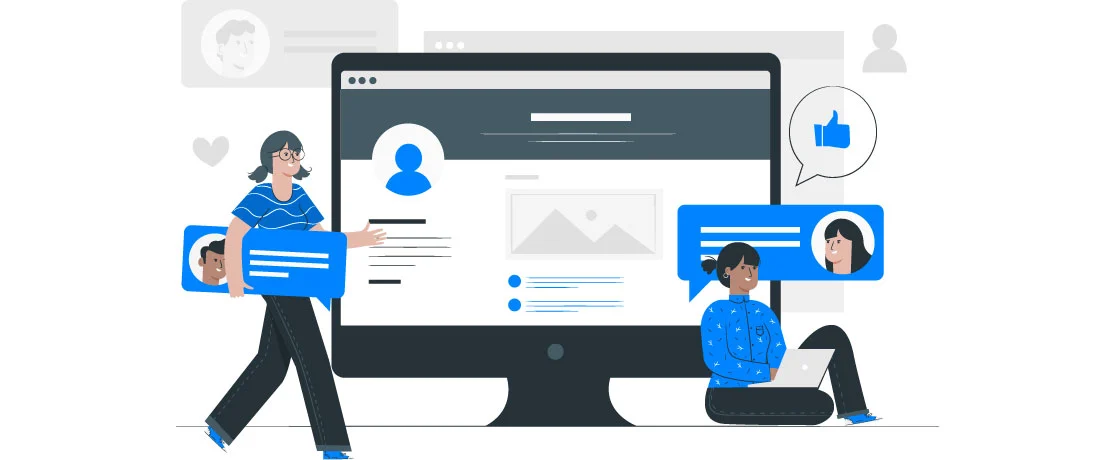
Smartphones and tablets are all over and have a significant impact on our lives. Whenever we need something, we research, read and gain information from this device. The world is indeed in our palm. It has changed our lives, and at the same time, it has changed SEO.
The competition is huge! There are so many options available around us, but how do we stand out? Whether you are a small business owner or a blogger, SEO for mobile is the only way to your salvation. A well-implemented mobile SEO optimization can increase lead generation and sales.
So, today, we present to you the ultimate guide to understanding the phenomenon better. Read the following sections to learn why this practice is increasingly important. And why will it likely become even more critical in the future?
Without further ado, let's get started!
What Is SEO For Mobile Phones?
SEO for mobile devices consists of optimizing a website for mobile devices. This results in improving the positions of the websites in search engines, mainly Google.
Although we must not forget that there are others and, depending on the country, it may be necessary to modify our actions.
The main objective of improving the site's position is to capture more traffic. It'll allow the potential user to buy, subscribe to the newsletter, keep the user as long as possible, etc.
These actions will translate into objectives or benefits that can affect profits, image, or growth.

Importance of SEO for MOBILE: 5 Reasons Not To Overlook this Practice
1. Google's algorithm rewards mobile-friendly sites
As we said, Google and its algorithms reward mobile-friendly sites (i.e., those that offer the user a simple, fast, and intuitive navigation).
What affects the SERP is user satisfaction. Therefore, make sure you offer your buyer persona a smooth and rewarding experience. This goes for both in terms of payments and browsing and using the content.
2. It allows you to get more conversions
Your website represents a winning weapon in terms of inbound lead generation. This is why, if you want to convert and retain your potential customers, you need a mobile-optimized website.
Do not forget that viewing a site designed solely for a desktop on your smartphone can be very complicated.
For example, it requires the user to zoom in on the pages continuously. Also, it makes it almost impossible to fill in a form or use a landing page that converts effectively!
3. It allows you to expand the buyer persona
As we said at the beginning, more and more users use mobile devices to search and shop online. This means that when analyzing the data and traffic of your site, you will not be able to ignore these habits.
Only through a site optimized for mobile will you be able to discover the preferences of your buyer. It'll allow you to expand your next mobile SEO strategy.
4. Improve the user experience
Furthermore, as we mentioned before, you can offer the best mobile experience to your users. This is also essential for your SEO strategy and the indexing of the site by search engines.
In short: the more your pages offer easy navigation from mobile, the more your site will climb the ranking!
5. Increase your sales and customer confidence
Finally, another good reason why you shouldn't underestimate mobile optimization is that it increases sales. It allows you, through SEO tactics, to increase the sales and ROI of your business.
More than 40% of consumers, in fact, base their purchasing decisions on searches carried out by smartphones and tablets. That is why your user must be able to notice discounts, carts, and information immediately.
Only in this way can you genuinely retain your customers in the long term!
Mobile SEO Vs. Desktop SEO: Are There Two SEO Algorithms?
No, the search engine you access from a computer or mobile is the same. In other words, the algorithm is the same. Therefore, it does not change depending on the device connected to the Internet.
On the other hand, Google must pretend to be a mobile to access a site, and this aspect is necessarily different. To properly optimize the mobile referencing of a website, several prerequisites are necessary:
- Have a responsive site design or a mobile version,
- Have your site optimized for desktop SEO etc.
We will discuss the point later in this article. Keep reading!
![Shopify SEO Checklist 2021 for Beginners [Actionable Guide]](https://api.website.viserx.dev/storage/ogImages/images/6649e66fe0693.webp)
How to Check If It Is Mobile Optimized Website and Mobile Friendly?
Google's mantra is your website's ranking will depend on how easy it is for mobile customers to use.
This means the most critical task for a site owner is to make sure that the site is mobile-friendly. Make your website's functions easy and smooth for a mobile user.
You can use various mobile SEO tools to verify the site status, such as:
Responsive website tools
Google offers the first and most helpful tool to determine if a site and a page are optimized for mobile devices. It is the "Mobile Optimization Test."
This tool – in a few minutes – allows you to verify the ease of use of the content for mobile navigation. The result comes with a numerical score that is easy to understand.
In practice, by inserting a URL, the tool informs if the graphic layout of the site is responsive or not. It also shows what the problems to be corrected are. This tool will give an example of how the inserted site can be seen concretely from a smartphone.
In the Google Search Console, on the other hand, there is another helpful tool. It is called the Usability Report on mobile devices. This reports about the pages in the property that, on mobile devices, have usability problems.
On-site optimization for mobile
You must carry out the optimization of a website for mobile navigation on several levels:
- From the implementation of the site itself
- Up to the optimization of the elements that enrich the individual pages
These steps ensure that the site can be read and analyzed in the best way in all its components by Googlebot.
In this way, the site will get a higher score according to the logic of the Mobile-First Index. And the user will find it in a better position in the SERP.
Here comes a question, what is the Mobile-first Index?
The name of the "mobile-first index " indicates the priority to content for mobile devices. In simple terms, it means that to rank in position, Google will prioritize the mobile version of the content.
Although the index used the desktop version in the past, Google is increasingly focusing on the mobile version now. This is because most users log in from smartphones.
The index is one and will remain so – there are and will not be two different indexes, one for desktop and one for mobile. So you simply have to deal with two different bots that read pages, one for smartphones and one for desktops.
How to Optimize Site for Mobile: Mobile SEO Best Practices?
Your site must work on mobile devices to be successful with mobile SEO today. If mobile visitors get hit with a mini version of the desktop version, you are in trouble. Fortunately, implementing a mobile website isn't tricky or complicated.
To make a site mobile-friendly, several factors to consider (and the options to choose from). Between these:
Responsive web design
The responsive web design allows the site's pages to adapt to the screen of any device automatically. It doesn't need to create and manage two versions of the same.
The creation of different URLs for desktop and mobile increases the amount of work. It takes more time to update and maintain the site. That's why Google recommends RWD for developers.
This design is the one that Google recommends keeping. And, currently, almost all designs have this feature by default, but it has some pros and cons to evaluate:
Pros
- It keeps the same URL and the same HTML
- It reduces the possibility of duplicate content
- It is much easier for Google to identify a single authoritative page.
- It is much easier to maintain at the cost level
Cons
- It is much more difficult to personalize the page on mobile devices for the user experience. In addition, sometimes it is much slower to load if the web was designed in principle for computers.
- Currently, in the design, priority is given to mobile devices. Therefore, the loading time needs to be improved.
Dynamic design
Not just responsive design, depending on the type of business, you can opt for a dynamic design too. For example, it helps to offer a personalized experience to users who access a site via mobile device based on search queries.
The dynamic design, however, provides for a considerable technical complexity. And, above all, it needs frequent updates. So here are some pros and cons:
Pros
- We keep the URL for all devices, so it is easy for Google to detect the page with authority.
- It allows a specific optimization depending on the device, being able to improve loading times.
Cons
- It is much more complex at a technical level, and the cost is relatively high
- It requires a lot of attention after each change, as well as a lot of checking
Independent URLs
This version is two different websites with different HTML codes and different URLs. It is generally placed in a subdomain or a folder within the web.
Here, you create a specific URL for the mobile-friendly version of a site. In such a case, it is necessary to take into account the positive and negative aspects.
Pros
- It allows optimizing the website for mobile devices and making an exclusive design. Moreover, it is much more usable as it is a different website from the main one.
Cons
- Too much expensive and needs a tremendous amount of work.
- The number of redirects is increased, which makes crawling worse by robots.
- The authority is divided into two URLs.
- If the implementation is not correct, it can lead to duplicate content.
Mobile Content Optimization
The quality of the content is a prerequisite for an effective SEO strategy. When it comes to mobile devices, however, a difficulty can arise. You need to make content more accessible from smartphones and tablets: how to lighten texts without losing quality?
To overcome the problem without decreasing the value of the pages, it is necessary to focus on synthesis. Everything must be shorter, from the Meta description to the URL, up to the titles and paragraphs. But at the same time, you must care for every detail.
Furthermore, you must structure the contents of a mobile-friendly site in a specific way. So that people with less attentiveness will not miss a thing.
Improve the speed of your mobile site
One of the most critical aspects of mobile SEO is improving site speed. PageSpeed Insights shows you exactly how fast your site is loading on both mobile and desktop. It also suggests performance improvements. Use it with Developer Tools in browsers and to see how your site is rendering its content.
4 techniques to make your site fast
Make small header images
Because? When users enter a site (especially blogs), they want the "answer" right away. So, avoid putting big images at the beginning (header)
Don't put clickable content very close together.
On a desktop site, it can be bearable, but on mobile, it can't. The phone already has a small screen if you fill it with links. The user will leave the page because it is unusable.
Put sharing buttons
The sharing buttons must be small so as not to invade the user experience on the site. The best positions are at the beginning and at the end of the article.
Test the loading speed
Yes, once again, Google provides a tool to test the loading speed of a mobile site.
AMP in mobile SEO
It is a new technology promoted by several companies, including Google. It aims to improve and accelerate the loading of pages when they are searched from mobile devices.
The speed optimization is done by restricting the JavaScript code using your code. The HTML code is made from web components and makes use of the project's own CDNs. Finally, it speeds up the loading of these through the Google cache.
Those pages that have the AMP implemented will favor their positioning in Google. This will allow them to appear in higher positions in the search engine.
Mobile SEO Tips: Some Tips for Creating a Mobile-Friendly Site
- If the site has separate URLs, remember to check both versions on Google Search Console. It will help to make sure you have access to all data
- Try not to use too many pop-ups. While it may be a little less frustrating on desktop, on the mobile screen, it sucks.
- Make the navigation bars, menus, or icons so that everyone can use them easily, even for fat fingers!
- Last but not least, periodically use the mobile optimization test to make sure the site is correctly optimized for mobile devices.
Mobile SEO Tools to Validate Your Mobile SEO Website
There are many useful tools available that you can use to analyze your website's performance on mobile devices:
- PageSpeed Insights from Google
- Google analytics
- GT Metrix
- KeyCDN Speed Test etc.
They are easy to use and user-friendly. Furthermore, it reduces the cost of mobile SEO audit. They will not only reveal your site's performances but also give you critical insights.
Bottom Line
As we have seen throughout this post, SEO for mobile is a tool entering our lives at lightning speed. Indeed you have concluded that if you have a website, the best thing you can do is optimize it for smartphones. You need to do a little mental review of your day today, and you will realize that your mobile is your faithful companion.
FAQ
- What is SEO for Mobile Searches?
SEO for mobile searches refers to the optimization done to your site that results in smooth and flawless navigation for mobile users.
- How Does Mobile SEO Work?
Mobile SEO optimizes your site in such a way that Google ranks it higher when searching. As a result, users find your site easily, ultimately increasing the traffic.
- How Can I Improve My Mobile SEO?
You can take the following measures to improve your mobile SEO:
- Responsive web design
- Dynamic design
- Independent URLs
- Mobile Content Optimization
- Improve the speed of your mobile site
- AMP in mobile SEO
- What is Mobile Friendliness in SEO?
Mobile-friendliness means how easy and user-friendly your site is when someone views it from a smartphone.





