What is Error Code 1020 and How to Fix It?
- Post By: Anup Kanti Ghosh
- Published: August 1, 2022
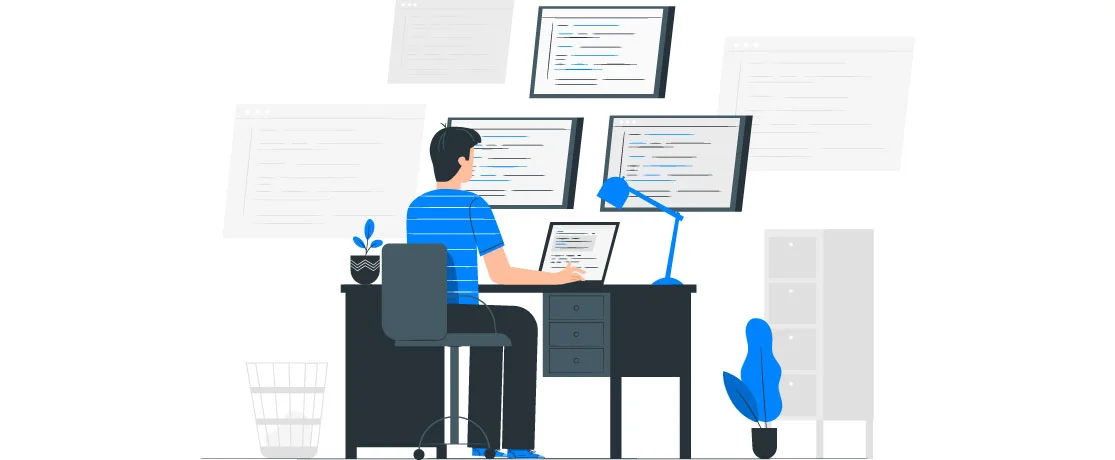
Has it ever happened to you that you tried to visit a page and come across multiple errors? The most common among them is error 1020, access denied. You may wonder, what is error 1020? Why does this happen?
Basically, Error 1020 Access Denied happens when a connection request arrives that seems to be a potential threat to that site. This can also happen when the server crashes or the website contains outdated information by mistake.
However, it comes to pages that use Cloudflare CDN to protect their cloud, web apps, or network infrastructure. So if you are having this issue now, you must learn how to fix error 1020.
This article will tell you the thing to do to avoid Error 1020. Let's begin.
What is Error Code 1020?
Similar to a 403 Forbidden error, error 1020 is an access forbidden error. It's a method of purposefully blocking some users from accessing a website in the Cloudflare CDN. You have broken one of the website's Firewall Rules if you encounter error 1020 as a visitor (whether intentionally or otherwise).
What is Cloudflare Error 1020 Access Denied?
Cloudflare Error 1020 Access Denied happens when a firewall rule is violated on a site protected by Cloudflare. Corrupted browsing data and cache can lead to Error 1020 in Cloudflare. Therefore, it blocks the connection request that comes to that site.
This means the Cloudflare CDN detects the security concern and blocks the IP address. As a result, the end-user will see the Error 1020, Access Denied message. More specifically, all these messages begin with 1xxx and denote connection glitches.
You could receive an Error 1020 message while visiting a site using your browser, such as; Mozilla Firefox or Google Chrome. The Error 1020 chrome can be displayed as;

You may also experience the following errors messages while you browse the network;
- HTTP error 429: too many requests
- javascript:void(0)
- Hmm, we can't reach this page
What Causes Error 1020 in Cloudflare?
There are some reasons why an authentic IP address can be blocked by Error 1020. In some situations, this error can happen when a connection request comes to your website.
· IP Range is Blocked –
When Cloudflare CDN detects the IP address you use when accessing the web server is marked in internal settings to block. The CDN identifies that the connection can be a potential risk to the site. Then, it blocks the connection.
· Firewall Rule Violation –
You'll likely see this error if your browser violates a firewall rule. You may need to follow some debugging steps to identify and solve the issue.
· Cloudflare Cookie Conflict –
Cloudflare uses several cookies to manage traffic, boost network resources and protect a website from malicious traffic.
These cookies are actually listed on the computer to save the information about the connection with the site. There can be some conflict about the use of these files. This will tend to make your access unavailable.
How to Fix Error 1020 on Cloudflare?
Now that you may have encountered any or every situation we have discussed above. No matter the reason, you may wonder, how do I fix Cloudflare Error? If your IP address is legitimate, this error is easy to fix.
Below we've suggested a few fixes to help you eliminate this error issue. Let's learn about them in detail.
· Identify the Error
The first thing you need to do is to identify whether the error is Cloudflare related.
How to determine if the error is Cloudflare related?
- Visit Cloudflare portal
- Choose Overview
- Allow Pause Cloudflare on Site.
Now follow the steps to find which rule is causing Error 1020 to happen.
- Log in to the Cloudflare Dashboard
- Sign in with the correct Cloudflare ID and password
- Choose the appropriate domain
- Select firewall > overview
- Check out the Activity log
· Resolve Firewall Rule Violation Issue
You can troubleshoot the firewall rule violation issue in two ways. One is by editing the firewall-related rules, and another is by turning off the rules.
1. How to edit the firewall rules?
Go to Cloudflare portal > choose the Firewall rule tab > identify a particular rule to edit > select the wrench icon and edit.
2. How to turn off firewall rules?
If any firewall rules you are looking for in the activity log are missing, you may disable all the rules. Simply toggle the switch to Off. Then, gradually enable the rules you think are not causing the error.
· Enable the Use of Cookies in Your Browser
As we already mentioned, Cloudflare uses some cookies to change particular security features on the sites. So they can control user's access to the site. Also, it allows the Cloudflare CDN to deliver users a reliable user experience.
Cookies are great for a website as long as it doesn't block specific users from accessing it. Most of the time, cookies block access because your browser is set not to allow the cookies.
This mostly happens when you use Mozilla Firefox and Google Chrome. In these two browsers, you'll need to follow separate guides.
How to enable cookies on Google Chrome?
You may be wondering, how do I fix error 1020 on Google? Follow the steps below.
Step-1: Open Google Chrome and tap into Customize and control Google Chrome button (located at the top right corner of the browser).
Step-2: A context menu just appeared on the screen. Click on the Settings menu

Step-3: A new tab is opened with a list of the vertical menu on the left corner of the browser. Click on the Privacy and Security tab > Cookies and other site data.

Step-4: Now under the General Setting tab, check which toggle is enabled. Check if the configuration is set to Block third-party cookies in Incognito or Block third-party cookies, or Block all cookies. Set the toggle to Allow all cookies

Step-5: Lastly, restart the browser to check if the changed cookies configuration works. Reload the page that previously displayed Error 1020 message.
How to enable cookies on Mozilla Firefox?
Step-1: Open the Firefox browser first, then click on the Application menu in the browser's top-right corner.
Step-2: A context menu will show up from where you need to choose Settings.

Step-3: A new tab will open with many options in the left corner of the browser. Choose the Privacy & Security and then set the toggle switch to Standard.

Restart the browser and visit the same browser protected by Cloudflare to check if the changes are working.
· Look for Site-Wide Problems
Check to see if the issue only arises when a certain page or the entire website is accessed. You can check out an issue with the entire website by verifying any other page that is open to the public.
Close the website and return to the affected page if the website's other pages function properly. If the website asks you to sign in, remember to do so.
Even on pages that don't need logging in, if the problem appears on many pages or throughout the entire website, the issue is probably browser-related. As a result, you should next check out browser-related problems.
· Clear the Browser Cache
Whenever you browse a website, it stores several files on your computer. The next time you visit the site, it loads faster. Thus, tons of outdated files exist on your computer like cookies, script files, etc.
When the server stops throwing the error, it will locally store the copy of these errors. You may experience the Error 1020 Access Denied issue even after visiting the website.
In this case, you might need to clear the caches from your browser setting. Go to the browser settings > clear all your caches and cookies. Some browser allows clearing the caches selectively.
This is safe because by clearing out the caches, you won't lose your saved IDs, passwords, and personal files. Instead, all the files will be reloaded and make them updated. Restart the browser to check if the issue still exists.
· Check if Any Browser Extensions or Add-on Are Blocking Cookies
Your browser will likely have several extensions installed, which might be blocking cookies. People use some extensions for private browsing. However, these extensions can prevent a site from opening.
So, you need to check if any extensions are installed in your browser. If you found any extensions, disable them one by one until the problem is solved. Some common extensions or add-ons block cookies on Google Chrome and Mozilla Firefox.
- NoScript on Firefox
- Privacy Badger on Chrome and Firefox
- Disconnect on Chrome
- uBlock Origin on Chrome and Firefox
- Ghostery on Chrome and Firefox
- Cookiebro on Firefox
If any of the above extensions you found on your browser, disable it for good.
How to disable extensions on Google Chrome?
Open the latest version of the Google Chrome browser. A shortcut Extension icon is located in the browser's top-right corner.
Click on the Extension icon and tap on Manage Extensions.

A list of installed extensions will appear in a new tab. Identify the extension that you doubt is causing the problem of Error 1020 with Cloudflare.
If you want to make the extension disabled tentatively, tap on the toggle allied with the problematic extension.

Also, you can uninstall the extension by tapping the Remove button if it is of no use to you. Lastly, restart the browser to check if the extension is causing any problem with the same website.
How to Disable Extension on Mozilla Firefox?
Start Firefox and click on the Application menu in the browser's top-right corner. From the context menu, tap on the Add-ons and themes option or just press Ctrl+Shift+A.

Inside the Add-ons tab, click on the extensions on the left side menu. Identify the problematic extensions and disable them. Restart the browser and visit the same website to see if it's working.

· Keep Your Local Time and Date Updated
Sometimes Error 1020 happens because your computer fails to communicate with the server. Your computer may have the incorrect date and time. So make sure to correct the time and date. Browse the website again to see if it works.
· Check Your Local Server Configuration
Sometimes the problem can happen in the backend or maybe in the site configuration. If you are the site owner, you can troubleshoot this issue by checking the Firewall rule environment first.
To do so, log in to the Cloudflare dashboard site. You can check all the certificates from there. Also, you can check if your server is configured correctly. You can confirm if the firewall causes the issue by checking the rules.
Your IP address and the domain name will appear in the logging window. However, you can disable each firewall rule individually except for the ones crucial for security. After you find the required rules, try disabling a few of them.
· Load the Site from Another Browser
Another small step to fix the Error 1020 problem is to load the website from another browser. Reload all the content and, of course, clear its caches. Make sure to clear the browser before you reload the website.
· Fix the Error 1020 in Clean Boot
Apart from the extensions and add-ons, the website can be blocked on your computer because of different apps. You need to perform Clean Boot to identify the root cause of the problem.
· Enable or Disable VPNs (Virtual Private Networks)
VPNs can be beneficial and, sometimes, harmful to your network. It can affect your network in both good and bad ways. If you are experiencing an Error 1020, that may be because of the VPN. So, disable it and refresh the website.
· Restart Your PC and Router
Whenever we face any problem with an electronic device, the first thing we do is restart the device. This trick can help you to fix the Error 1020 issue. If you have Error 1020, restart your device and check if it works.
If the glitch still persists, try restarting the router. Just turn it off and wait for 30 seconds. And then turn on the router again. Sometimes, this easy trick will solve your problem.
· Contact Cloudflare Technical Support
If any of the above solutions seem not to be working, you can contact Cloudflare technical support. So, you can get to know if any other factor is causing the Error 1020 to happen. You can get technical support for free.
However, they do not provide 24/7 technical support and support over the phone. So you may not get the service when you need the most. There are also different types of services which you can negotiate.
Why Does Cloudflare Block My IP Address?
Cloudflare doesn't usually block any IP address unless it is a dynamic IP. Most routers use dynamic IP, and possibly your one is also using that. Also, Cloudflare blocks IP addresses if they contain malicious content.
The chances of your IP address being blocked are somewhat low. If your IP is being blocked on a particular website, ask the site owner to overwrite the Cloudflare default block. They can add your IP to their trust list.
What Does Error Code 1020 for Opensea Mean?
When you break a firewall rule on a site that is Cloudflare-protected, you will get Open Sea Access Denied. If you try to establish a direct connection with a protected endpoint, your request for a connection will be rejected. Every error message identifies a connectivity issue on websites using the Cloudflare proxy.
How to Fix Opensea Error 1020?
Opensea access denied is used to block unauthorized access to the website. Even if an IP address is not genuinely a threat, it might still be blocked.
Before contacting the provider, ensure there isn't a local issue stopping the website from operating. From the list below, try to determine the possible reasons for this problem.
- Try a different browser.
- Verify that your browser is accepting cookies.
- Search for any browser extensions that may be blocking cookies.
- Clear the cache on the browser.
- Applying a VPN
- Contact the technical support team.
Conclusion
Experiencing Error 1020 is very frustrating, but thankfully, the fixes are not. Cloudflare prevents unexpected users from accessing its protected website, which is fair.
Now that you know what is error 1020? So, you can now identify why your request to access a site is blocked. You can try on the basic tips like enabling or clearing caches and cookies.
Also, you can try on toggling firewall rules. If nothing works, make sure to reach Cloudflare support. They can definitely help you fix the Error 1020 issue. Best of luck!
FAQ: Error Code 1020
1. Is Error 1020 a virus?
Definitely not. The Error 1020 message end-users see isn't a virus. Instead, it occurs when the Cloudflare CDN detects a security concern in an IP address and blocks it. The IP address may have violated the Firewall rule. Or maybe, it involves junk and malicious content.
2. What is error code 1020 Crunchyroll?
Error Code 1020 Crunchyroll denotes your IP address has been blocked by the website you are trying to access. Sometimes, it happens because you have exceeded the number of "requests."
Hence you cannot access the server. You can fix the Error code 1020 Crunchyroll issue by accessing the website from a different browser.
3. How do I fix error 1020 Access Denied?
We have already discussed all possible ways to fix the Error 1020 Access Denied issue. You can try them on so you do not get an error message saying Access Denied.
4. Why do I keep getting error 1020?
You may get Error 1020 Access denied Message for several reasons. You may have violated the firewall rule for the site you are trying to get access.
Or maybe, the IP address you are trying to browse with may contain a potential security risk. You may also get Error 1020 because of corrupted caches.
5. How do I fix error 1020 on Android?
The process is the same as you do on other devices. Even if it's Android, you have to use Chrome and Firefox to browse. So, follow the tricks we have discussed above and fix error 1020 on Android.
6. Why Does 'Error 1020: Access Denied' Occur?
A firewall rule that has been broken on a Cloudflare-protected site results in Error 1020 Access Denied. It can be activated if a site visitor tries to access a protected endpoint directly.





