Top Project Management Software
- Post By: Anup Kanti Ghosh
- Published: December 31, 2022
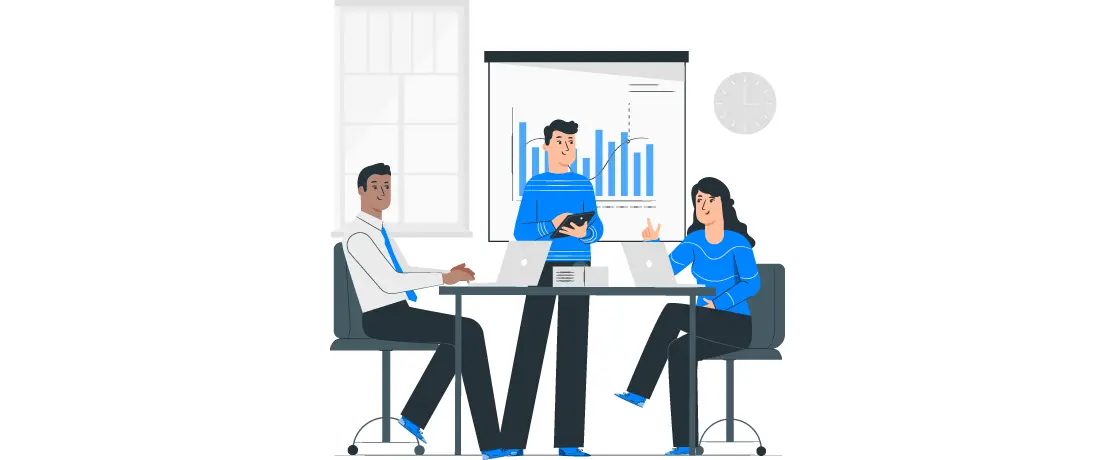
Tired of manually planning, budgeting, or making project schedules?
Want to ensure an error-free and smooth project operation?
Well, this is a very common issue at every business. Managing a project isn’t an easy task at all, especially when you are supposed to do all that manually. There remains a high risk of messing up the data, the budget, and the deadline.
What can be a solution in this case?
Well, the answer here is project management software. The software provides every kind of help you need to complete your project successfully without any errors. Besides, it will make the process faster so you can finish it on time.
But which project management software to choose among the many options available?
Here, in the following discussion, you will know about the top project management software and the benefits you will get from it.
|
Top Project Management Software |
|
|
1. Monday.com: Best for Teams of Technical Levels |
|
|
2. Smartsheet: Best for Spreadsheet Lovers |
|
|
3. ClickUp: Best for Teams on a Tight Budget |
|
|
4. Teamwork: Best for Time Tracking and Budgeting |
|
|
5. Wrike: Best for Portfolio Management |
|
|
6. Asana: Best for Versatility |
|
|
7. Airtable: Best for Granular Controls |
|
|
8. Zoho Projects: Best for Multiple Project Visualizations |
|
|
9. Zenhub: Best for GitHub Integrations |
|
|
10. Jira Work Management: Best for Development Teams |
What is Project Management Software, and Why is It Important?
A project management software is an important part of planning your projects, making schedules, allocating your resources, etc. It helps you to manage all the costs, quality, documents, and other administrative tasks. You can also take care of the collaborative and communicative tasks among stakeholders.
When you take care of a project and wish to manage it properly, you will surely need project management software. It basically serves you with a lot of purposes, but some are the most important ones are:
- Improved teamwork and collaboration
- Better management of the resources
- Easy reporting and analysis
- Sorted and integrated data
- Better remote task accomplishment
- Improved budget organization
- Identification of risks and solutions
- More standardized processes
Top 10 Project Management Software Around the World
As you know about some of the project management software, let’s explore some of the best software to support your project management.
|
Project Management Software |
Native time tracking |
Gantt charts |
Email integration |
Free plan available |
Starting cost |
|
Yes
|
Yes
|
Yes
|
Yes
|
$0
|
|
|
No
|
Yes
|
Yes
|
No
|
$7 per user per month
|
|
|
No
|
Yes
|
Yes
|
Yes
|
$0
|
|
|
Yes
|
Yes
|
Yes
|
Yes
|
$0
|
|
|
Yes
|
Yes
|
Yes
|
Yes
|
$0
|
|
|
No
|
No
|
Yes
|
Yes
|
$0
|
|
|
Yes
|
Yes
|
Yes
|
Yes
|
$0
|
|
|
Yes
|
Yes
|
Yes
|
Yes
|
$0
|
|
|
No
|
No
|
No
|
Yes
|
$0
|
|
|
No
|
No
|
Yes
|
Yes
|
$0 |
1. Monday.com: Best for Teams of Technical Levels

It is a famous project managing platform that allows you to create your own flexibility according to your needs. You will find it awesome at its first use. It is packed with functionality and a wide range of configuration control options.
Monday.com allows you to have the most freedom when it comes to creating and setting useful visuals, unlike other competing systems that rely on a small number of views of project data.
Besides, the project management software is highly configurable, offering your teams the necessary control to improve procedures, which can also optimize user-friendly workflows.
Features of Monday.com
- Create a visual representation of project data using tables, Kanban, and dashboards.
- Create individual vibrant interfaces providing life to your data.
- Customize and distribute surveys for collecting information using the WorkForms application
- Access to integrate project management, marketing, CRM, and developers.
- Built-in automation along with various options to create rules.
Pros
- Simple user interface that is not mixed up with other functionalities.
- Strong configuration to customize the working space and tools for your team.
- Accommodate a wide range of functions that is beneficial for various industries.
Cons
- Need some learning for new users.
- Trouble in the platform’s import engine while loading data.
- Manually data entry for data import.
2. Smartsheet: Best for Spreadsheet Lovers

The project and work management platform of Smartsheet is considered one of the most reliable options in the market as project management software. It has a surprising level of user-friendliness in the UI. Besides, it will provide a high level of flexibility as soon as you go on board with your project using this software.
When you can enhance your spreadsheet interfaces with Smartsheet’s UX, you will notice a lot of changes – integrations, extensive functions, and no-code features, etc. – might find its plans one of the most expensive ones, but all the money will be worth its service.
Features of Smartsheet
- Acquires a central spot in the cloud to create, import, and manage project data.
- Display project information using the Grid, Gantt, Card, and Calendars.
- Versatile choices for setting and modifying project information.
- Utilize WorkApps, which is a no-code tool, for web and mobile application development.
- Activity log for managing changes with filters for actions.
Pros
- User-friendly interface to switch from older spreadsheets.
- Access to extensive documentation to help with onboarding projects.
- Automation and project templates are already built to process faster.
Cons
- A few of the tools are add-ons to meet different demands.
- Security features are only available with the Enterprise subscription.
- Higher support is offered with only higher tiers plans.
3. ClickUp: Best for Teams on a Tight Budget

ClickUp is the fastest-advancing one in the field of project management software. The arrangement of project views and tools from ClickUp is absolutely above your expectations. It includes a variety of functional teams to work productively and collaboratively.
Features of ClickUp
- Display project information visually using the List, Board, Gantt, Calendar, Workload, and Map views.
- Select tasks from a list of possible processes to create, alter or update in bulk.
- Control platform security and feature customizations at the granular level.
- Use the Dashboards view to monitor and display project information.
- Import information from Basecamp, Monday, Asana, Trello, Jira, Wrike, and Todoist.
Pros
- Extensive plans at the lowest prices to meet the demands of teams of different sizes.
- Strong structure to manage and customize workflows.
- Access to more than 1,000 integrations for the storage, business suites, developers, and other services.
Cons
- Differences between the platform and imported file findings.
- Some platform actions are less intuitive and require additional troubleshooting.
- A slight lag between moving pages and platform notices.
4. Teamwork: Best for Time Tracking and Budgeting

It is a project management tool that manages teams and workloads. This platform provides a comparable variety of services as other top project management solutions, but it is particularly best for tracking time, budgeting, and managing stakeholders.
Teamwork is best for maximizing the workflows, no matter if it involves in-house staff or outside contractors. The platform and its ability to manage team projects are absolutely amazing.
Features of Teamwork
- Use Gantt, Kanban, calendar, and tables to present project data.
- Generate project data reports to share through CSV, Excel, or PDF.
- Produce project-level tags, risks, dashboards, and templates to use again.
- Combining with Microsoft, HubSpot, Google Drive, Box, Slack, and other services.
- Teamwork tools for online conversations, help centers for IT issues, and collaborative areas.
Pros
- Best time tracking and workload management features.
- A rich feature to match the best for project management software in the market.
- 30 days free trial, an unlimited free plan.
- An affordable option for annual subscriptions.
Cons
- Burn down reports and basic agile support for only higher subscription plans.
- Organizing notification preferences is a must.
- Sometimes it takes time to load new modifications.
5. Wrike: Best for Portfolio Management

Wrike has the highest capacity for managing project portfolios. It offers custom request forms, risk analysis, invoicing software, security, etc. You will find this platform really strong while you are using it properly for different size businesses or different teams.
You may need some time to know Wrike well and find the user interface crowded at first glance, but you will find the maximum number of features at an affordable range, which is quite impossible for other software.
Features of Wrike
- Representation of project data using a table, list, board, Gantt, time log, and analytics.
- Addition and modification of subtasks, files, and the duration and approvals of tasks.
- Project templates for teams working in the office, Agile, and the creative sector.
- External encryption keys and managing them with AWS.
- Sync two-way with nearly 30 different apps and access over 400 app connectors.
- Access over 400 app integrations and two-way sync with almost 30 other apps.
Pros
- Strategies for teams in charge of services, marketing, and huge workloads.
- Complete integration with tough workflow and critical applications.
- Highly advanced security and data privacy protections.
Cons
- Costs more than the majority of project management solutions.
- The difficult learning curve to fully learn the features.
- Some important features are only available at an upgrade or an addition.
6. Asana: Best for Versatility

Asana’s versatility is the reason for becoming so famous in the business of the present time. All your teams can benefit from Asana – from viewing team members’ workloads to adding strategic goals and establishing security standards.
Although some of the features of Asana needed to be improved, it filled the gap with documentation and other tools so that you can manage your projects perfectly. You can view changes or interact with task information in Asana’s List view.
Features of Asana
- Show project information, utilize list, board, timeline, calendar, and workload views.
- Create and organize information through forms, rules, and custom fields.
- Built-in time tracking feature to see how much time is spent on each task.
- Access for integrating in sales, finance, IT, reporting, communications, files, and security.
Pros
- Features strong enough to compete with the best software.
- Highly user-friendly and flexible surface for controlling other tools
- Many top project management platforms and a wide range of import choices exist.
Cons
- Sometimes, it needs to improve performance compared to other project management services.
- It takes a lot of work to use advanced tools and functions.
- Errors and latency sometimes occur while switching between pages.
7. Airtable: Best for Granular Controls

Airtable is a strong platform that comes with a highly user-friendly interface. It gives your teams granular control, which is considering full details while making any decision for extensions, scripts, and workflows.
Even though the newest platform of Airtable may have little trouble while opening the server connection, you will be impressed with its overall performance. Your teams can easily access tasks over a timeframe with it.
Features of Airtable
- Make project data more appealing with the grid, Kanban, gallery, Gantt, and calendar views.
- Develop an internal or external app using the Interface Designer.
- Connect Jira, Salesforce, and Google to Airtable and integrate, sync, and combine data.
- Granular rule scripting control to utilize pre-built and modified automation.
- Access to own 150 open-source applications, along with 20 scripts and 40 extensions.
Pros
- The most precise and all-in-one import process, among other tools.
- Simple and easy-to-use interface to navigate the platform.
- Options for both small teams and large companies.
Cons
- Few extensions available for many subscription levels.
- Irregular lag while switching between views.
- Fewer integrations are available compared to other leading project management software.
8. Zoho Projects: Best for Multiple Project Visualizations

With a variety of tools to manage projects, issues, time, and resources, Zoho Projects lets your teams work together and efficiently. You can also automate mapping operations using the Blueprints tool or visualize and modify project data.
It is the most affordable project management software, yet it has a lot to offer to you. However, it lacks some of the extensive functionality and configurable options that you may find in the top-level platforms.
Features of Zoho Projects
- View project information with Kanban, Plain (List), and Classic (Spreadsheet).
- Project baseline formation to evaluate expected and actual progress.
- Monitoring task completion times to manage workload and resources.
- Integrations with essential Google, Microsoft, and other apps.
- Use of Zoho applications such as CRM, Mail, Forms, Analytics, Desk, and Docs.
Pros
- The most affordable option among the best project management platforms.
- Features offered with a lot of options for the price.
- Familiar interface and value bundle for current Zoho users.
Cons
- Lags while navigating between pages.
- Choices are fewer for accessing project data.
9. Zenhub: Best for GitHub Integrations

Zenhub has a distinct edge because of its integrated interaction with GitHub. If you don’t know about GitHub, it can be a little tough for you to learn all about Zenhub. But you will be easily able to organize and visualize data using a simple interface.
Zenhub enhances the top repository with extra tools, workflow automation, and reporting to maximize the project management outcome. You can now automate issues and workflows on Zenhub as form triggers and the way to target.
Features of Zenhub
- Boards, Roadmaps, and Reports view to view project data.
- Establish and modify team objectives and categorize problems.
- Both public and private GitHub sources are imported into a single project platform.
- Automation of routine processes such as sprint generation from backlog issues and common routines.
- Project statistics check using reports on burn down, velocity, and releases.
Pros
- Perfect for groups experienced with GitHub
- One of the most affordable and premium project management systems.
- Highly user-friendly interface
- Easily integrates with the GitHub platform.
Cons
- It is not very suitable for project managers and teams that don’t work with software.
- Restricted to groups using GitHub as their source management system.
10. Jira Work Management: Best for Development Teams

Jira Work Management offers a collection of project data views, reporting options, and outline options, which is a response to an expanding number of project management solutions. It works best for businesses or teams that depend on integrations.
Features of Jira
- Display project information visually using list, board, timeline, and calendar views.
- Import completed tasks for generating project issues and gathering data using forms.
- Summary result page including KPIs for workload, priorities, and progress
- Complete connection with Atlassian products and Jira Software.
- Starts with 20 Built-in templates.
Pros
- More than 500 workflow apps integrating options and 3000 extensions
- Combine with the suite of tools from Atlassian, BitBucket, Crucible, and Trello.
- Time monitoring tools to track effort versus tasks
Cons
- The learning curve for non-software teams
- Less user-friendly than other top project management programs.
- The program is still in development in comparison to advanced programs
What are the Key Benefits of a Project Management Software?
The qualities you need for effective project planning, resource management, problem-solving, and involvement of all project stakeholders are all included in project management systems. No matter what kind of services your company provides, having the greatest project management tool can have a big influence.
Let’s explore a few of them.
1. A More Effective Plan and Schedule
Project planning and scheduling are important components of project management, no matter your approach. With the help of these project management tools, you will find it easier to access the team’s previous tasks, which are essential for the ongoing project.
Besides, you can establish a standard strategy and prioritize activities in the minimum time to run your project smoothly. Project management software makes the execution of activities simple and fast – allocating resources, finding needs, setting deadlines, and preparing project outcomes.
2. Collaborate With the Best
Sometimes, staff from different departments make up teams. It becomes tough for the stakeholders to attend meetings and maintain proper communication with each of them. It can create a communication gap, cause complications, and delay projects. It eventually will create a risk in preserving a lot of priceless resources.
Here, a project management software will have your back. It makes efficient project team cooperation easy as it keeps all communication in one location. You can get all the information with just one click, like project timelines and status updates. You will also get vital warnings from the relevant parties instantly.
3. Work Remotely
At present, projects are not limited to remaining in their geographical location or department. So, you will need a hybrid workforce. But, it’s tough to manage such workforces as you won’t be able to monitor them in person.
Distant project management features make it easy to manage such remote projects. It will help you in efficient leadership and managing your teams.
4. Allocate Tasks Effectively
It can be tough for you to equally distribute duties to team members, which will ultimately reduce the effectiveness of your entire team. You can quickly assign assignments to team members and find the accessible person when you use a project management tool.
Your team members will find it easy, too, because all they need to do is check the program and work on their assignments according to their priorities. These programs typically send reminders before deadlines to maintain seamless and effective operations.
5. Access and Share Files Easily
It’s important to share and access sensitive documents safely. Even though project management software is a more practical choice, professionals have been using shared drives for a long time.
But project management solutions provide better solutions. It includes enough storage for simple edits, comments, and annotations. These applications follow a change log to ensure the transparency about the project among the team.
6. Easy Integration of New Members
Considering the importance and pressure of new projects, you may need to add new members to your team. Here, project integration becomes a tough process to enhance the new team member’s work speed.
But you can easily solve this issue using good project management software. It will help you to see the project as a whole and automatically maintain a proper project log.
7. Budget Management
One of the key advantages of including project management software is you can manage the resources and the cost efficiently. It is very common that the chances of stealing or projects going off the track get high while you are running long projects.
You can easily avoid it if you use a project management system. It helps you monitor everything with the help of a real-time project reporting tool and stops the project cost from getting very high.
8. Increase in Productivity
A project management system updates your decision-making process and boosts efficiency at your work, which is one of the most important qualities. You can always make a well-informed judgment easily as you will find all the necessary information at one location.
To Wrap Up
A project management software is going to provide you an all-around support in managing your projects. Now it is your task that you research well about it before you are thinking of integrating your tasks with a system. Because all of them may not do the same kind of tasks, choose the perfect one to meet your needs and satisfy your clients with perfect results.
FAQs
What is the Most Popular Software for Project Management?
There is a lot of project management software to manage projects, and each of them is great in its own way. But when you are specifically looking to manage your technical team, monday.com is the best option here. Again, when you want versatility in the management system, Asana is the one you need.
What are the Four Main Types of Project Management Software?
Four main types of project management software are:
- Individual
- Collaborative
- Integrated
- Cloud-based
What Software is Used for Project Management?
There are a lot of them, but the best ones are:
- monday.com
- Smartsheet
- ClickUp
- Teamwork
- Wrike
- Asana
- Airtable
- Zoho
- Zenhub
- Jira
What is the Easiest-to-Use Project Management Software?
The key role of a project management software is to make the process easier and error-free. So, all of them will be doing the same. But Airtable is specially created for project managers to use easily. And the easy interface doesn’t hamper the results at all. In fact, it increases efficiency and brings out the fastest result.
How to Select the Best Project Management Software?
To find the best project management software:
- Enlist your obstacles and challenges.
- Make a list of the best choices.
- Try out each app on your own and shortlist
- Get your staff to test out each of them.
- Ask your team for feedback.
- Find the price range you need.





