Shopify SEO Checklist for Beginners [Actionable Guide]
- Post By: Faisal Mustafa
- Published: June 14, 2021
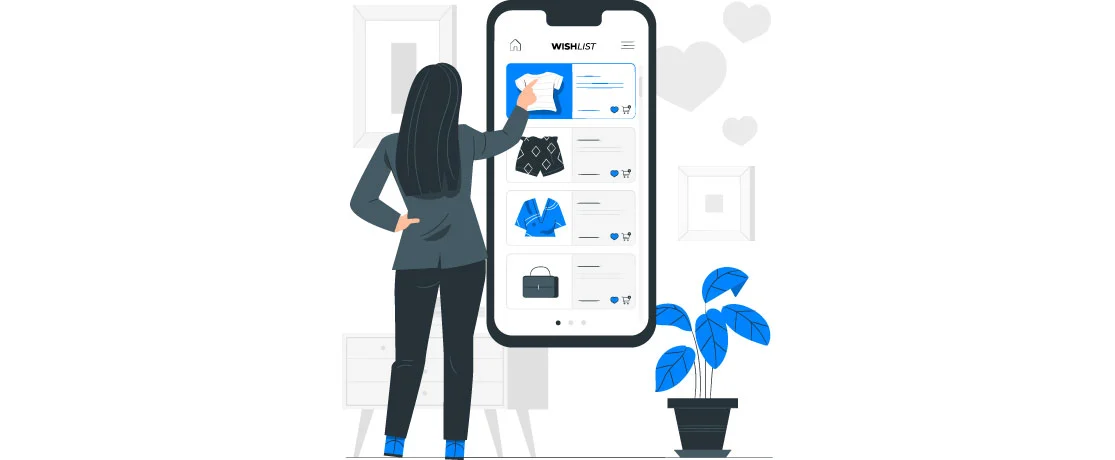
We are in the newest decade of the 21st century. Everything today is revolved around the internet and being online.
The business world is undoubtedly no different. Today, almost every company has an online presence, where they reach out to potential customers to bring their offerings.
One of the best ways to ensure a successful online presence is to maintain Shopify SEO. Shopify is an eCommerce platform with a complete solution to sell your products and services online.
Both old and new businesses can utilize the benefits of Shopify. However, as a beginner, it is crucial to know the Shopify SEO checklist in 2022.
A Brief Understanding of Shopify
Founded in 2016 by Tobi Lutke, Shopify is a wholesome way to sell products and services online.
It is a leading eCommerce platform across different sizes of businesses.
As the internet is bringing us closer, people often search for their desired products on Search Engines.
It has initiated a huge market for retailers worldwide to use the internet to sell their products.
Shopify enables sellers to reach out to potential customers all over the globe as well as present their offerings through the online platform.
The time and effort you put in to optimize essential Shopify SEO tools to maximize reach shows your worth.
In this Shopify blog SEO, we will learn about the Shopify SEO for beginners' checklist.
So, without further ado, let's dive into the world of the Shopify SEO guide.
Shopify SEO Checklist for Beginners
Before becoming a Shopify SEO expert, you must go through every Shopify SEO tutorial you can find. SEO optimization for Shopify can be a game-changer for your online business.
But before we start with Shopify SEO tips, there are some basics you need to know. First, SEO (Search Engine Optimization) can be of two types.
One is On-page SEO, and the other is Off-page SEO. We need to go through both SEO on Shopify to ensure a better understanding of the Shopify checklist.
On-Page SEO Checklist
The first thing you must nail is the on-page SEO for Shopify. The on-page SEO refers to the direct linkage to the online store and its optimization. As most of the signals can be controlled by the owner, it makes much sense to go through an on-page SEO checklist first.
- URL Optimization
The first thing that carries the identity of your website is the URL. It must be short, precise, and simple. Websites should not have any number of combinations of random letters, and you can put keywords in the URL.
The first tip would be to avoid placing any year in the URLs. That will keep your website evergreen for a long time.
As you can understand, the first thing on the checklist of SEO with Shopify is ensuring the best URL optimization.
As a beginner, you should avoid including 404 mistakes and saving the SEO values.
- Title Optimization
The title of the content can make your website extremely powerful. An eye-catchy title can increase the CTR of your webpage and attract user's attention.
However, titles should be following the interest of the customers. Therefore, whatever the customer may search for should be available and clear through the title. It means that you should keep the crawlers in mind as well. Optimizing Shopify keywords for titles can improve traffic on your website every day.
- Meta Optimization
A meta description is the brief details of the title of the search result. That gives the users a slightly better idea about what to expect from the website.
Optimizing the meta description can enhance the SERP features of your website. In addition, it is one of the most lucrative ways to appeal to customers to view your product.
Therefore, meta descriptions should be written with great care and a goal to capture user interest.
- Content Optimization
Now comes the content of the webpage. Unfortunately, a high amount of website contains duplicate content on their page.
While there may not be much of a penalty, it proves low credibility and uniqueness for the webpage.
Furthermore, the length of the content should be long enough for the crawlers to capture the keywords and the users to acquire the necessary information.
There is no such thing called a 'perfect' length. However, you must be smart enough to ensure a proper content length that does not bore the readers.
That also includes the readability of the contents. Along with the grammar, style, and context, the design and structure of the texts can impact readers' minds.
Therefore, you should check the readability score of the texts through different SEO tools before finalizing the content.
- Image Optimization
The last point on this list is the images available on the webpage. A large picture can create lags and slows down the speed of the website.
On the other hand, small images can seem blurry and low-quality on certain screens. As a result, the size of the image matters hugely.
To ensure the best optimization, you can keep a short description of the image file and use ALT tags so that images on the website can appear as Google images.
Google Analytics Setup
Google Analytics is a tool that enables users to acquire a huge chunk of data to analyze for a better decision-making process.
This can improve the Shopify SEO plugin of your website. With Google Analytics, you can learn the revenue generation amount from your website.
It will also help understanding customer satisfaction and attention rates, most and least successful marketing campaigns, demographic insights, competition analysis, and many more.
To install Google Analytics, the first task is to create a Google Analytics Account.
After signing into your account, go to Tracking Info and then Tracking Code. Inside the Tracking Code, copy the Global Site Tag of your website.
From there, go to Shopify Admin Panel and then to the Online Store. There you will find an option called "Preferences".
Inside this option, there is a box to input information, and you will have to paste the Global Site Tag you copied before and Save the changes.
If you navigate a little, you will find a tickbox saying Use Enhanced Ecommerce.
Tick on it and save again. Now go back to your Google Analytics Account and go to Admin, and then View
Inside View, you will see the Ecommerce Settings option.
Finally, turn on the Enable Ecommerce and Enable Enhanced Ecommerce Reporting option and click save afterwards.
Google Search Console Setup
The Google Search Console (GSC) improves the Shopify SEO course performance by providing you with data on the performance of your business.
This is a free tool that enables you to understand trendy keywords, analyze keyword performance, and submit sitemap to Google, check lead conversion of contents.
The first task of setting up the Google Search Console is verifying the website domain. First, disable any password protection on the website, then go to GSC to verify the domain.
The GSC uses a Meta Tag Verification Method for the process. You will find an Alternative Methods tab, and inside it, there is the HTML Tag option.
Once you click on it, you will find the full meta tag. Highlight it and copy it.
Now go to Shopify admin and look for Online Store. Click on it and then click on Themes.
Next, find the one that you are currently using and click on Edit. After that, the Actions option will pop up and after clicking on it, select Edit Code.
Inside that option, there is a Layout section. Click on it and then select a theme.liquid. Here, you will have to paste the meta tag you copied before just under the <head> tag.
Once you save the changes, the verification process will be completed.
After completing the verification, it will take a maximum of 72 hours to enjoy the benefits of Google Search Console.
Off-Page SEO Checklist
As the name suggests, Off-page SEO is activities done outside the website's domain to optimize Shopify features.
In addition, these activities are conducted to show Google that your website is trustworthy and operative.
- Local Link Building for Shopify Store
Local link building or internal linking can enhance SEO marketing tactics. The local link-building process involves linking one page with other pages inside your website.
Internal linking can be done through linking related items, feature items, or blogging. This will improve the SEO performance by the recognition of the authority by the search engines.
As a result, the contents will be appropriately categorized, and the web pages will be ranked higher.
- Local Citation Building for Shopify Store
Local citations refer to the linked or unlinked mention of your business. Local citation can be structured or unstructured.
However, it can help you in several ways by improving the local SEO ranking of your business, increasing site traffic, and increasing customer engagement on a more regional level.
- Local Directory Submission for Shopify Store
The business web directories impact heavily on the ranking of your website. As a result, you should consider submitting the website name to some local directories once you launch a new business.
Some directories could be Facebook, Apple Maps, LinkedIn Company Directory, Yelp, Foursquare, etc.
- Local NAP Optimization
NAP means the Name, Address, and Phone number of businesses. It is essential in terms of SEO search results.
Having proper NAP optimization can enhance the chances of showing your website on local geo-targeted searches.
Therefore, it is crucial to ensure that the NAP is correct and included in the local directory.
- Social Media Optimization for Shopify Store
In the current era, social media is the center of everything. Many businesses boom from only social media presence.
Therefore, it should be a part of your SEO strategy. In addition, you should ensure that the social media profile is always up to date, well-functioning, and optimized to keep customer motivation and engagement.
Using proper social media keywords can enhance the chances of utilizing the platform for higher sales through trendy contents.
- Local Community Forum for Local SEO
The local community forums are sources of advice and knowledge. In addition, these forums are a platform to find out what customers and users discuss about your offerings.
Some common community forums are Google My Business, BlackHatWorld, Facebook, Twitter, and others.
Google My Business Optimization
Google My Business is another free SEO tool. The purpose of the tool is for customers to find you easily in Google searches and Google Maps.
To set up Google My Business, you will need basic information such as your business's name, location, contact details, and category. All these are required for a sign-up process for the SEO tool.
Local Direction Optimization
Local optimization refers to getting an optimal solution for a local problem. The business you intend to conduct should be able to direct a local problem towards a feasible solution.
Therefore, your SEO strategies should optimize the local direction as a necessity to increase regional demand.
Shopify SEO Tools (List)
If you are in SEO for Shopify store, you will find numerous tools to use. Most of the tools are free. Here is a list of the 10 best Shopify SEO tools to assist your decision:
- AVADA SEO Suite
- NADA
- SEO Booster
- SEO Image Optimizer
- AMP by Ampify Me
- Soovle
- Screaming Frog
- Ahrefs
- SEO Manager
- SPO (SEO Product Optimizer)
Best Shopify SEO Plugins (List)
The Shopify SEO plugins can make your life easier to manage the SEO strategies for your business. Here is a list of the 10 best Shopify SEO plugins to choose from:
- Plugin SEO
- SEO Plus
- Smart SEO
- Auto SEO
- jSon-LD for SEO
- Sitemap and NoIndex Manager
- Rich Snippets for SEO
- Schema Plus for SEO
- PageSpeed Monitor
- PWA Pro with Coaching
Conclusion
Shopify SEO checklist 2022 can be quite descriptive for a beginner. There are so many things to consider and strategize to optimize the tools to their best potential.
Nevertheless, the checklist is enough to put a new business into higher rankings in Search Engines. Once you can master the optimization strategies, it is time to focus on executio
FAQ: Shopify SEO Checklist
- Is Shopify Good for SEO?
Shopify is highly beneficial for SEO. Especially for beginners, it can be advantageous to optimize SEO strategies by using Shopify.
- Can you do SEO on Shopify?
You can conduct several SEO strategies on Shopify. In addition, the platform comes with numerous SEO features for you to choose from.
- What are the 03 Steps to Successful SEO for Shopify Store?
The first step is to understand the habit of the customer segment. Now the second step is optimizing the website and its contents. And the last step is to maximize conversion through SEO strategies.
- Where Do SEO Keywords Go in Shopify?
You can put SEO Keywords in 4 distinctive places in Shopify. These are page titles, ALT tags, meta description, and body contents.
- What is the Best SEO App for Shopify?
There are several SEO apps available that offer different features. However, AVADA SEO Suite has been quite popular in 2022 as one of the best SEO apps for Shopify.





