How to Remove Business from Google?
- Post By: Faisal Mustafa
- Published: July 28, 2022
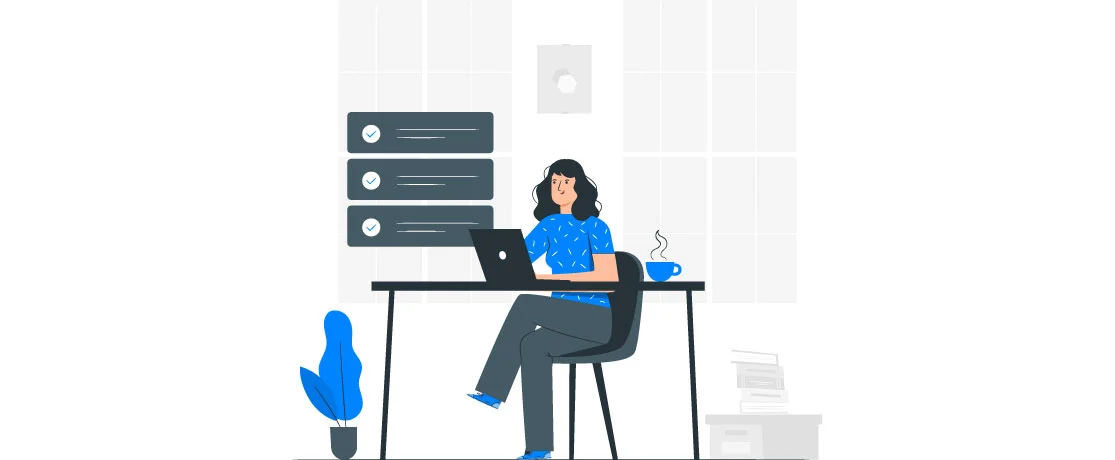
Getting your business list on Google is a great way to help the people find and track down your business within a few seconds. And the best part is you get to experience it all for free!
But if you will no longer run the business and planning to close, then it's better that you also get it removed from Google. Otherwise, people will still believe that you are running a business and may drive all the way down to get your services just for misguidance.
So, do you know how to remove Google business listings? Here is a quick solution to remove your business from Google.
- Log in to your Google My Business profile.
- Click "More" (the three dots) in the upper right corner.
- Choose "Business Profile settings."
- Then click "Remove Business Profile" → "Remove profile content and managers."
- Select "Continue" → "Remove" → "Done."
Your Business Profile may still appear on Search and Maps for users searching, clearly indicating that your business is closed.
This article will walk you through the necessary details about removing your account from Google.
Keep Scrolling!
What is Google Business Profile: Why Do You Need It?

Similar to a physical shop, you can place your business on Google in a digital form. It lets searchers know about your business, providing information such as address & location, contact number, opening hours, and more. It also helps a business elevate its online presence by helping local SEO.
Appearing on Google and Maps is one of the best strategies for the optimization of your business in the digital world. Whether be it small or large – every range of companies must list their one in Google.
In fact, running a business is no longer stressful if you have a business account. You can make all sorts of changes or edits regarding your business information at any moment by residing in any part of the world. It is like a physical one but in a digital form.
After all, with this help, anyone can easily find your business and get services from you quite conveniently. But, if for any reason you want to close it down, it's better that you get it removed from Google for misguiding or creating confusion among the people.
How to Delete My Google Business Listing?
This is a commonly asked issue that is frequently answered on websites and online discussions for local SEO, however, the solution is undoubtedly very complex for such a simple query.
There are many instances and reasons why a company owner might wish to delete a Google My Business listing. Still, sometimes that is not the best course of action for your particular situation.
Deleting a GMB account is easy. You just need to know the exact process, and within a few moments, you will be able to get it all done.
According to Google:
"You can delete a business from the Google Account you use to maintain your business profile if you no longer want to manage it. Although you won't be able to manage the company directly through Google Search or Maps, Google may still list the company."
Caution: You must be an owner and remove or edit all the addresses linked to this account.
To delete your Google business account, follow these straightforward steps:
To delete your Google business account, follow these straightforward steps:
- Log in to your Google My Business profile.
- Click "More" (the three dots) in the upper right corner.
- Choose "Business Profile settings."
- Then click "Remove Business Profile" → "Remove profile content and managers."
- Select "Continue" → "Remove" → "Done."
After completing these steps, your Google Business account will be permanently deleted. Please note that profile details cannot be recovered. To use the service again, you'll need to sign up for a new account.
How to Mark Your Business as Permanently Closed on Google?
Even if you are thinking of not running a business again, it is still a good idea to keep it available as a listing instead of removing it. As a result, people will be notified that it is closed and no longer will be available to offer service.
For instance, if you have a restaurant that has fans all over the country. So, if you are closed, then people get to know about it via Google instead of coming all the way down here.
One crucial point to note, if you mark your business as permanently closed on Google, it will automatically affect its visibility. So, before going ahead with the process, make sure to know about all the specs properly.
Here are the steps to follow to mark your business as permanently closed:
- Step 1: Go to your business profile and sign up with the account.
- Step 2: Find out your busines which one you want to close. Click on 'Edit profile' and then 'Business information.
- Step 3: If you're using Google Search on your computer, select 'Edit profile.
- Step 4: At the top, find and click on the 'Hours' tab.
- Step 5: Next to the 'Hours' section, click on 'Edit.
- Step 6: Select the option 'Permanently closed.'
- Step 7: Lastly, click 'Save' to confirm.
Your Business Profile may still appear on Search and Maps for users searching, making it clear that your business is closed.
What Happens to My Business Listing? Will it be Permanently Removed?
Your business listing may still appear in Google Search or Google Maps after you delete it from Google. Unfortunately, there is no way to completely remove your company from Google's index.
There's a chance someone will notice it once you put it out there.
Although it can save you problems, deleting your business profile will make it impossible for you to manage the business.
You can manage the profile again, but it will need to be reverified if you have a change of heart or perhaps a significant investment that has allowed you to keep your business open (this happened frequently during the global epidemic).
Have Multiple Business Profiles on Google? Close Them All in One Go!
In case you have multiple business profiles listed on Google, this part of the section is right here for you. Instead of deleting them one by one, you can just remove them all simultaneously. As a result, you will have to face less hassle and save time.
Just follow the steps below mentioned as instructed, and within a few moments, you will have all your business listings successfully removed from Google:
- On your computer device, at first, sign in to your Business Profile Manager. Make sure you are logged in with the account that you want to delete from Google.
- After then, on your home page, select the profiles which you want to ideally remove from the Google listings.
- On the right side, click on the buttons as follows: Actions > Remove Businesses > Remove.
Note: If you get an error message and cannot delete multiple profiles at a time, delete the profiles one by one.
How to Remove the Location of a Business from Google Maps?
While you remove your business listing from Googe, it may still show up on Google Maps until the address gets updated. Hence, if you delete your account, it is better to remove it from the Maps as well unless you don't want it to be visible anymore.
You can ideally request for a business to be removed from Google Maps just by following the steps below:
- Turn on your computer and then go to Google Maps. Make sure to log in with the same account you used for signing up for your business profile.
- Click on the businesses you want to delete.
- In the left corner, click on the "SUGGEST AN EDIT" and change it as per your requirement.
- Now, select the section stating "CLOSE OR REMOVE." Choose a valid reason of why you want it to be removed from the Maps.
- Lastly, click on the "SEND" button once all the tasks are done, and you are completely ready.
Once you submit your request, it will at once begin the reviewing process. You may even get a status email with some follow-up queries from the review team. If all things go smoothly, your business is supposed to get removed from the maps in no matter of time.
There are some scenarios where you cannot even request the Maps to have those businesses eliminated if they fall under the below criteria:
- No existence
- Not eligible enough to be shown on Google
- Contains the wrong address
How to Close or Remove the Multiple Duplicate Locations of a Business from Google Maps?
Once you add a location, that has already been confirmed in your business profile, Google automatically marks it as a "Duplicate location" in your account. This duplicate address is not usually shown on the Maps.
If "Access needed" is shown on an address, it will refer that someone else previously verified it and is still the owner. In this case, you have to request the ownership of that profile if you are approved to manage it.
Follow the steps as instructed and get your multiple duplicate locations removed effectively from Google Maps:
- Sign in to the Business Profile Manager from your computer.
- Go to the MANAGE LOCATIONS
- Check for the boxes of each location that you want to delete
- Click on the button sequenced: ACTIONS > REMOVE LOCATION.
Note: Once a location gets removed from Google Maps, it cannot be recovered anymore. So, before having it removed completely, give it proper consideration. Instead of getting it deleted, you can update the address.
As a result, you will still be able to access it and keep any vital information from the location. If the address is unverified, make sure to verify it even if the removed duplicate location was a verified one.
How to Delete a Business Group from Google?
While running a business, we often feel the urge to create several business groups based on necessity. However, that doesn't mean we have to keep or use these groups always.
If you no longer require a business group, you can get them removed from Google in a couple of easy steps.
Only the owner of the account can remove the account from Google. But before deleting it, make sure to be fully confirmed in the process.
Once you delete it, you will no longer be able to access or use it for managing your business. You can not undo it either.
Also, you have to either transfer ownership for all the locations or delete the business profiles for each of the addresses from the account.
Below are the steps for deleting a business group:
- Log in using the account you use for managing your business profile
- In the top left, you will find the list of business groups created using this account. Select the groups that you want to do the deletion of.
- Click on the button as sequenced: GROUP SETTINGS > DELETE GROUP
- Lastly, hit on the Delete on the "DELETE A BUSINESS GROUP"
That's all! You are done deleting a business Group successfully from Google.
What Happens If I Delete My Google Business Account?
Getting your business account removed from Google is just like closing your physical shop and removing it from the place it was located on.
The only difference here is, that instead of doing all the things physically you will be wrapping up all the things digitally on the virtual platform. However, once the business gets closed, you are going to meet some changes.
Let's know about all the modifications that you are going to face upon deleting my google business account:
- You will no longer be able to access or recover the business account that you have once deleted from the Google.
- People will still be able to find and see your business through Google search. But if you marked it as permanently closed before deleting the account, the visibility will get reduced to a great extent in comparison to just deleting it.
- All kinds of previous public posts, videos, images, customers' comments, and feedback will get erased completely along with your account deletion.
- People you have given former managerial rights and privileges will no longer be able to access the business with the removal.
- Google autogenerated business sites will get removed.
Alternative Things You Can Do Rather Than Deleting Your Business Listings from Google
Deleting a business account from Google will mean losing all of the previous essential data and information and permits related to that business.
As once you click on that delete button, you will no longer be able to do anything with it. So, before making any final call, make sure to give it a proper thought and consideration while going ahead with the process.
Some of the tips you can follow accordingly instead of just deleting your business listings forever:
Mark as temporary closed:
You have the full right to mark a business listing as permanently or temporarily closed. The benefit is it will remain completely closed as long as you don't remove the label.
As a result, you will be able to retain all the previous data and can reopen it at any moment of the time you feel like doing it. This will nearly serve all the purposes as like deleting the account would have done.
Handover the ownership:
In case you don't manage a business account in that specific area anymore, in this scenario, you can give ownership to others rather than delete it totally.
Edit location and use it for other business
If you are just changing your business address, you have only to edit the location on the Google maps. However, in this case, make sure to notify your valuable clients regarding this change beforehand to keep the flow.
Negative reviews!—Work on improvement
If you are thinking of deleting your listing for the negative comments and reviews, work on the lackings of your business instead of removing it entirely by taking all the necessary steps.
Once you are done fixing all the problems, you can get back to deleting the negative remarks. After all, if you dint solve the problem from the root, bad reviews will tend to come always like a circle.
To Wrap Up
That's it from all the discussion regarding "how to remove business listing from google?"
There may be tons of reasons that have led you to take such a drastic step. But, no matter the reason, before deleting the account, you must give it a proper thought about all the consequences you will be facing upon removal.
You will no longer be able to use / access or even recover it. Once done, it will be lost forever. So, before taking the final call, be completely sure as there is no turning back.
FAQs
Check out the below most commonly asked queries and solve all the confusion. Each of the answers is useful and may come in handy:
How long does it take to remove a Google business listing?
There is no specified time estimation about how long it may take to remove a business listing from Google, as most of the changes in Google My Business accounts are automatic.
However, it may take a time period of 60 days to take down all the information related to the business.
How does Google detect fake reviews?
Google has an automated detection system with the help of which it detects abusive behavior. It works based on a certain pattern. And thus, based on that, it detects and takes down fake reviews as spam, personal/political rants, racist, intimidating, dishonest, etc.
So, if you want Google to take some action against a particular review, you have to bring it to their attention.
What happens when you remove the business listing from Google?
Once you remove the business listing from Google, you will not be able to manage the business anymore via Google Search or Maps. However, it may still show up on Google.
The deletion of a business profile is permanent, and the removal will also affect all the profile owners and managers of that business. To manage the profile again, it has to be reverified following all the steps of verifying an account.
How do you remove bad Google reviews?
There are two ways you can remove bad Google reviews:
Firstly, request the person who posted the review to delete it. Or flag the review as an inappropriate one. Flagging the review will notify Google that this review is fake and doesn't comply with the review policies set by Google.
How do I get all my information removed information Google?
Go to myacitivity.google.com > Click Delete above your activity> Click All time > Click Delete.
Even when something gets removed, it takes time for Google to gradually re-index all the new information. Hence, make sure to visit all the business citations you have registered and update them as well.





