What is UX/UI Design and What does It Stand for?
- Post By: Anup Kanti Ghosh
- Published: January 27, 2021
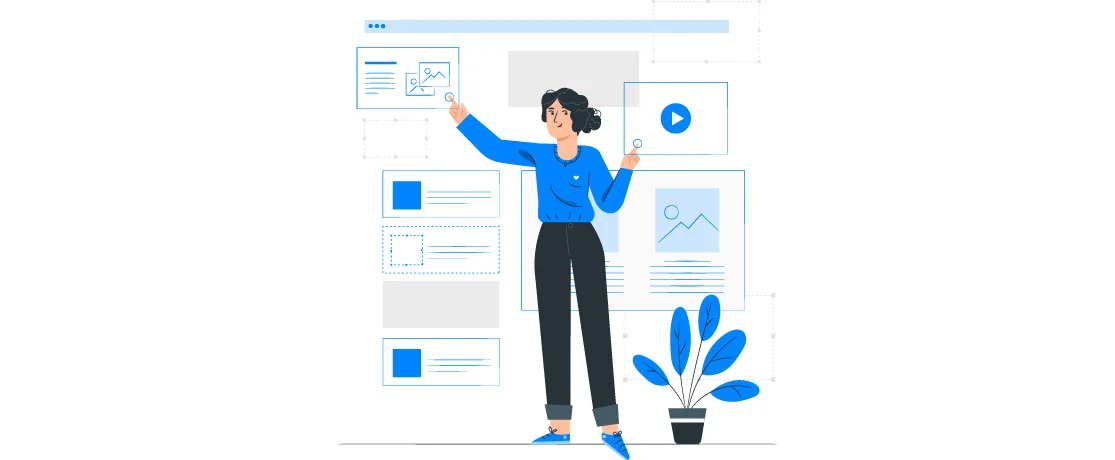
UX stands for user experience, and UI stands for the user interface. Now, these two terms are used mostly in digital product development. A complete software or system has to be visually appealing with an attractive interface and easy to understand and use.
A UX Designer Interrogates the Usability of A Product
Whether the product is user friendly, how complicated the product is, if everyone can use it – these are the concerns of a UX designer.
On the other hand, UI designers think about the appearance of the product
If the product looks soothing to the eyes, whether it matches the overall persona, having attractive looking features – these are the things a UI designer cares about.
Suppose the requirement is to build an e-commerce website. A UX designer will think about how a user can easily access the website. How the products should be placed, where the prices will be mentioned. The categorizing and navigation has to be easy so that a customer can easily find their desired product. UX design ensures ease in a purchase. UX design provides a good design for carts or checkout.
A UI designer, on the other hand, thinks about what color goes with the site. Bright and bold colors can be appropriate for an e-commerce site that will attract more people. The product placement on the page triggers the customers most to buy items. Highlighting the discounts or sales in the products, fonts, buttons, logos, etc., can intrigue a buyer if properly implemented.
Let us take another example, a hospital website. A hospital's website has to be minimalistic. The UI designer ensures a clean look with minimal elements. The theme or colors need to be soothing to the eyes, and the design has to be simple. The UX part also has to be functional for a hospital.
Unlike e-commerce, there is no product but maybe doctors or medical procedures that the visitors might be looking for. Categorizing those in an organized manner so that users can access them easily – ensuring this is the role of a UX designer.





