How Does Google Ads Generate Responsive Search Ads?
- Post By: Anup Kanti Ghosh
- Published: February 23, 2023
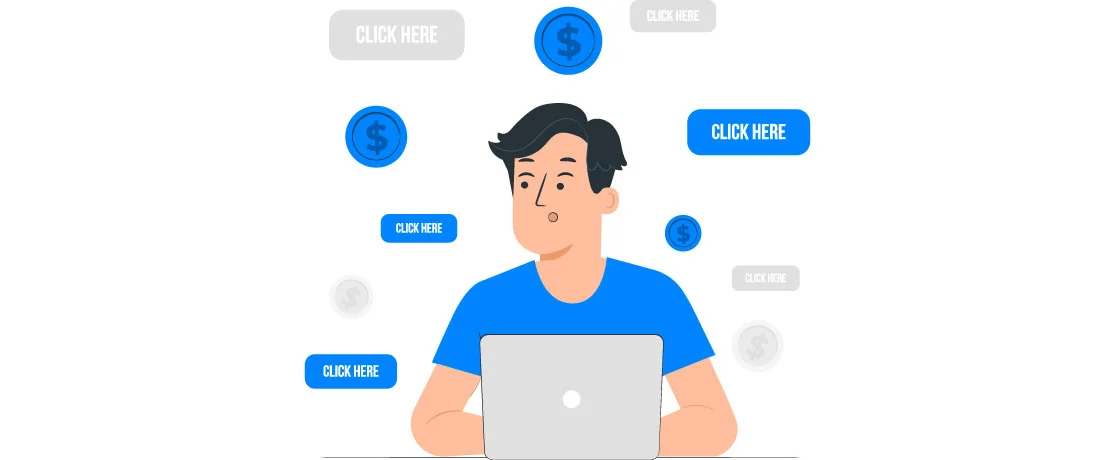
Google introduced the responsive search ad (RSA) option last year to help marketers get more effective results for their campaign budget. If you are having trouble with this new ad function and want to learn all about it, you are in the right place. We will disclose all you need to know to create and optimize responsive search ads.
Although Google previously enabled the function expanded text ads (ETA) for Google search ads, this is no more available. The newest addition to Google ad optimization is responsive search ad (RSA) which provides many advantages to users.
Let's see the advantages responsive search ad offers in the following section.
What is Responsive Search AD (RSA) in Google Ad?
We are all familiar with responsive website design, app or software design, etc. But what does it mean by responsive search ad?
Responsive search ad is a form of responsive display ad that Google introduced for both the Google Display Network and YouTube. As it refers, this ad type is designed to work responsively means it can adapt to device width and automatically optimize the ad based on users' preferences.
There are many things to consider before creating responsive search ads for Google. You need to know how Google RSA works and how you can optimize it for the best results.
Let's see how Google RSA works next:
How Does Google RSA Work?
Google responsive search ad works intelligently and provides a more user-friendly result to users' search intent. The best thing about RSA is that they dynamically display your ad differently based on customers' search queries, interests, locations, etc. So, it will vary from person to person. This is why it is called responsive search ads.
Google shows these ads in different sizes and formats for different screens. Usually, Google allows adding up to 15 headlines and four descriptions for responsive search ads. When you provide the headlines and descriptions, Google will create up to 43,680 different ad combinations with them.
Google then uses machine learning and user information to create high-performing ad and present it in the most effective way possible. However, Google takes 3 headlines and 2 descriptions simultaneously to form ad variations. The character limit for headline and description remains the same as ETA.
By using RSA, brands attain an average of 7% conversion increase compared to the standard ETA’s.
What Factors Does Google Consider to Display RSA?
You know how subtly Google works to show the most relevant results to fulfill users' search intent. As hundreds and thousands of results are available for each search query, Google always shows users the most relevant and authentic search results.
In the same way, Google's search ad algorithm considers many factors when showing ads to users. This includes:
- Relevance
- Keyword matching
- Customers’ search queries
- Customers’ locations
- Regular locations
- Locations of interest
- Advertiser’s targeting and bid
Responsive Search Ads vs. Extended Text Ads: What is the Difference?
Now it is clear that Google responsive search ad offers more advanced way to deliver high-performance ads. The ad type ensures more effective results for advertisers' campaign budgets.
Before responsive search ads, Google allowed extended search ads, less functional than RSA’s. Although Google currently isn't allowing the creation of extended text ads, it is worth learning the difference between RSA and ETA Google ads.
Here we reveal some core differences you should know between these two ad types for your convenience:
Structure
RSA’s have flexible structure that allows for multiple headlines and descriptions, while ETA’s can have only 3 headlines and two descriptions.
Ad Copy
RSAs use machine learning to automatically generate and test multiple variations of headlines and descriptions, while ETAs require manually creating a fixed number of ad variations.
Ad Display
RSAs can dynamically change the display of their headlines and descriptions based on the user's search query, while ETAs display the same headline and descriptions in every instance.
Character Limit
There is no difference in ad character limit for RSA and ETA, which is 30 characters for headlines and 90 characters for descriptions.
Performance Measurement
Google measures the performance of RSAs based on which combination of headlines and descriptions performs best, while ETAs are measured based on their fixed headline and descriptions.
How to Create Google Responsive Search Ads?
Creating responsive search ads is easy as long as you can input some great headings and descriptions for the ad. If you have good copywriting skills, generating eye-catching headings and descriptions for the ads will be easier.
The best part of creating responsive search ads is Google will suggest tips to make the ad more effective. Also, there is a progress bar showing your ad strength to help advertisers understand the effectiveness of the ad.
Before you jump into the ad creation, you need to be familiar with Google ads UI and the features it includes.
Don't know how to create responsive search ads in Google? Follow the steps below to create responsive search ads from scratch:
Sign in to Your Google ADs Account
To create responsive search ads, you will need to start with Google ad account. It allows advertisers to create and monitor as many Google ads as they want. If you still haven't created an account in Google ads, go for sign up and create an account, it's free.
Create a New Search Campaign or Edit an Existing One
If you are whole new to Google ads, you need to start by creating a new search campaign. On the other hand, you can edit an existing ad if you have previously run ETA’s or RSA’s from the ad account.
Choose the "Responsive Search AD" Format
When creating a new ad campaign, remember to choose responsive search ad format, as we will go through this method here. Creating responsive search ads doesn't require complex technical knowledge. You just need to provide the headlines and descriptions and set your budget and targeting options to run your ad.
Enter the Headlines and Descriptions for Your AD, Along with The Final URL
Once you choose the ad format, Google will suggest what to do next. From the beginning to the end of the ad creation, Google will help you with tips and ideas to ensure the best version of your ad.
You can write headlines directly in the Google ads or prepare the headings and descriptions and then paste them inside them. In responsive search ads, you must provide 15 headlines, 4 descriptions, and a final URL to make it work.
Based on your input, Google will suggest tips such as ‘Add more headlines, ’ ‘include popular keywords in your headline,’ ‘make your headlines more unique,’ ‘make your description more unique,’ etc. With the help of these suggestions, you can easily build the best performing ad for your business and products.
Preview Your AD to Ensure It Meets Google's Policies and AD Standards
After providing all the required information, preview the ad to ensure it meets Google’s policies and ad standards.
Set Your Budget and Targeting Options, and Launch Your AD
After entering all headlines and descriptions, the final step is to set your budget and targeting options to optimize your campaign for more conversions. Understanding Google Ads cost will help you make effective budget decisions.
Responsive Search Ads Best Practices
If you want to take advantage of Google ads and increase your conversion rate, you need to understand what makes RSA successful and effective. In this regard, there are some of the best practices that can enhance the effectiveness of your responsive search ads.
Let's see how you can ensure that your RSA is good and ready to convert leads into prospects:
Create Engaging Headlines
In responsive search ads, you can create up to 15 headlines which is definitely better than the ETA’s fixed three headlines. It means you have more freedom to use effective keywords in the headings and descriptions.
When creating headlines for Google ads, you should keep them engaging and concise. Headings make the first impression for ads, so you must be careful when creating headlines. The best practice for creating headline is applying copywriting techniques.
You can create highly engaging headlines with targeted keywords and powerful words if you have copywriting skills.
Keep Headings and Descriptions Unique
You need to keep headings and descriptions unique to ensure they are optimized correctly. Users won't interact with your ad if they see mediocre content in your ad headline and description. Therefore, you must keep the headings and descriptions unique and effective to engage users.
Since you can add multiple headlines and descriptions, it is normal that they can be similar, but they should not be identical. Defining a set of effective keywords and using them properly in headlines can help you achieve this goal.
Include Keywords
The more effectively you associate keywords in your RSA, the more successful it is to be selected by potential customers. Keyword plays the most important role in responsive search ads, but it is important to know how to employ keywords in headlines and descriptions.
It is because there are variations you need to consider when it comes to keywords for Google ads. For instance, there are board match, phrase match, exact match, negative keywords, etc. You must consider the different types of keywords to minimize cost per conversion and maximize the result of your ad campaign.
Pin Headlines When Necessary
Pinning is one of the helpful options for optimizing Google ads. This option allows advertisers to make phrases and words primary and helps Google to show them in all the variations of the ad format. If you don't use this option, Google by default combines the headlines and descriptions in any order and shows them to users.
For instance, if you are running ads for products and services, you may want to show the product name in all variations of the format. It is important because, without the product name, users won't understand what the ad is related to.
Therefore, it is important to pin things that are important and need to be visible in your ads. Based on the ad, you may want to pin disclaimer, brand message, or product price in your ads. Use this option wisely to see the best result from your campaign.
Use Call-to-action Words
Call-to-action words are essential for all types of advertisements. Whether you promoting through social media or search engines, using call to action is a must.
In addition, you need to be more careful when using call to action on search ads. It is because, in search ads, you have limited characters to describe your offers. So, using call to action is more strategic for search ads.
Consider the most effective and persuasive call to action words that can strongly motivate people to take action. You can pin CTA so that it shows in all formations of your ad.
In a Nutshell
Google responsive search ad provides the best way to advertise your products and services in search ads. It creates 40000+ variations of a single ad based on heading and description advertisers' input. These variations are then optimized and shown to users based on several factors, such as relevance, performance, and the advertiser's targeting settings.
Not only that, Google continually improved the performance of RSA’s and provided the best possible result for advertisers during the ad lifetime. This makes responsive search ads one of the most useful and profitable business tools to reach the target audience.
FAQs
For any further questions on responsive search ads, you can get a look at the below faqs to get more insights about this:
How Many Ads Should be Implemented Per AD Group?
Google recommends using 3 ads in each ad group to show your message in the best way possible to your potential customers.
How are Responsive Display Ads Created?
You need to create responsive search ads from Google ads tool, which is designed to help advertisers to run ads seamlessly. You can find the option for responsive search ads in Google ads and can create your ad through its recommendation.
How are Responsive Ads Generated?
Responsive ads are generated using the sets of headings and descriptions provided by the advertisers. Then it uses machine learning to create variations and generate different ad formats to show different users.
What is the Character Limit for RSA?
You can add up to 30 characters in the headline and 90 characters for the description in Google responsive search ads.
What are the 3 Main Elements of a Search Ad?
The three main elements of a responsive search ad are the headline, display URL, and description.





